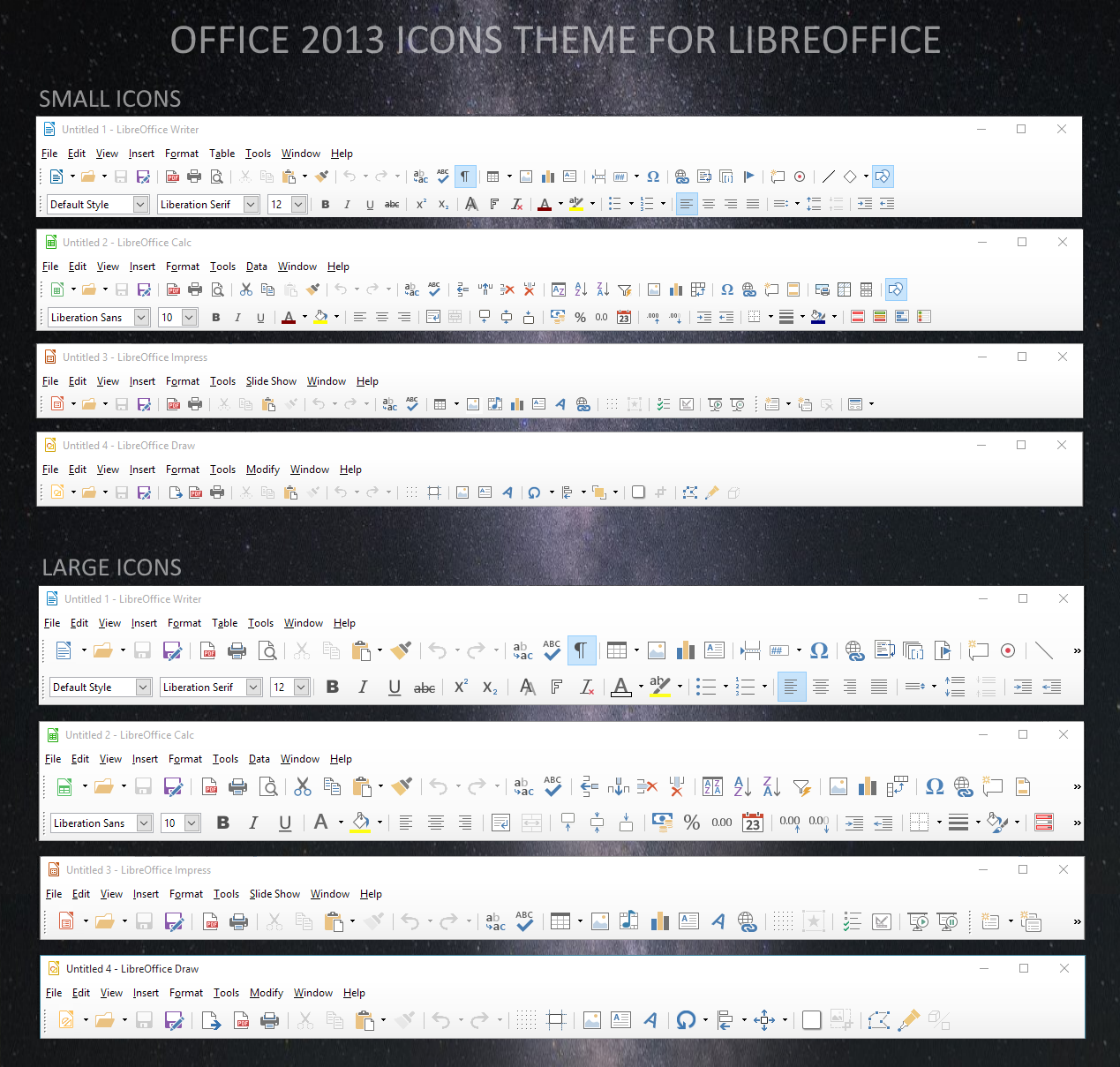Deviation Actions
Description
This is an icons theme to make LibreOffice look like Office 2013.
Compatible with LibreOffice versions 4 to 7.
06-febr-2015 : first release
13-aug-2015 : many icons improved
13-febr-2016 : updated for libreoffice 5.1
04-aug-2016 : updated for libreoffice 5.2
08-febr-2017 : updated for libreoffice 5.3
15-sept-2017 : updated for libreoffice 5.4
01-febr-2018 : updated for libreoffice 6.0
22-aug-2018 : updated for libreoffice 6.1
HOW TO INSTALL
For LibreOffice 6 and above, download and install the theme as an extension : 1drv.ms/u/s!ArgKmgFcmBYHhSQkPf… with Tools > Extension manager.
The theme packaged as an extension is the easiest way to install (no admin rights needed), only in LibreOffice 6 and above.
Previous versions of LibreOffice don't allow themes as extension, you have to follow those steps :
1. Download (button at top right of this page) and rename zip file to images_office2013.zip and copy it to this folder :
Linux: /usr/lib/libreoffice/share/config/ and /usr/share/libreoffice/share/config/ or /opt/libreoffice<version>/share/config/ (use a symlink)
OS X: LibreOffice/Contents/Resources/config/
2. Open LibreOffice, go to Tools > Options > LibreOffice > View and change the icon style to Office2013.
3. Restart LibreOffice.
After installing and activating the theme, LibreOffice is taking more than 15 seconds to open. Don't know what went wrong!